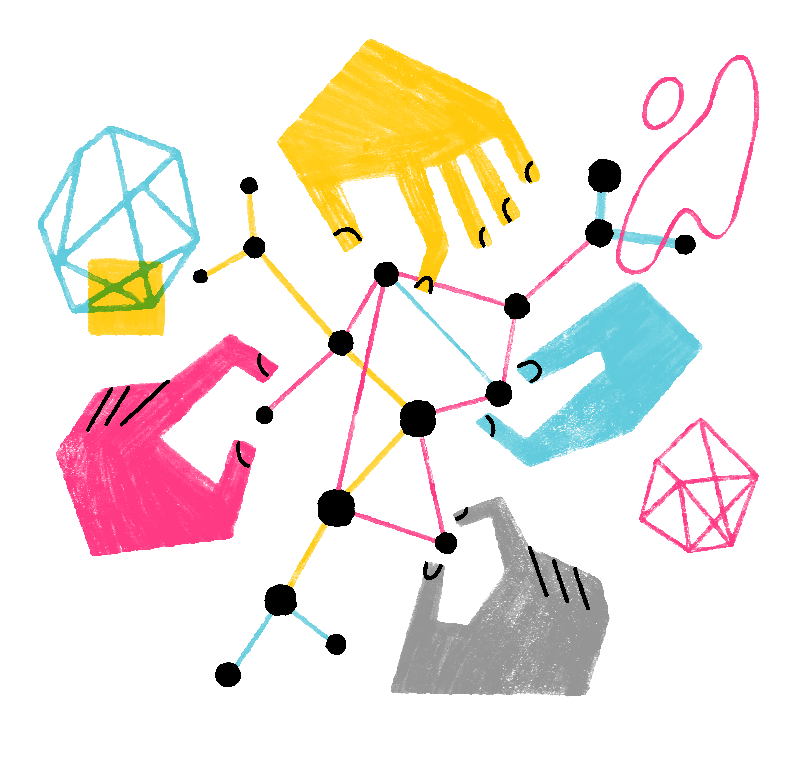HTTPS-Only Mode in Firefox Focus for Android
You can change your preferences to HTTPS-Only Mode in Firefox Focus for Android, version 97 and above.
Set Firefox Focus as default browser on Android
How to set Firefox Focus as your default browser so you can use it to open links by default.
Autocomplete settings in the Firefox Focus address bar
Get to websites faster with URL autocomplete.
Autocomplete web addresses in the URL bar in Firefox Focus for iOS
Turn URL autocomplete on or off.
Add trusted websites to your allow list in Firefox Focus
Add frequently visited websites to your tracking protection allow list.
Add a search engine to Firefox Focus for Android
Add a search engine or search results page to Firefox Focus for Android.
Add search engines in Firefox Focus for iOS
Add your favorite search engines.
Firefox Focus main Menu
Use the menu button to share pages, open pages in other browsers, copy URLs or find text on a page.
Search suggestions in Firefox Focus for iOS
How to turn search suggestions on or off in Firefox Focus.
Change your theme in Firefox Focus for Android
Firefox Focus for Android has built-in light and dark themes so you can customize its appearance. You can also choose to have the theme follow your device theme.
Remove a search engine in Firefox Focus for Android
Remove a search engine in Firefox Focus for Android.
Block cookies in Firefox Focus for Android
Block cookies in Firefox Focus for Android.
Set Firefox Focus as the default browser for iOS
Learn how to set Firefox Focus as your default browser on iOS.
Change your theme in Firefox Focus for iOS
Firefox Focus for iOS has built-in light and dark themes so you can customize its appearance. You can also choose to have the theme set by your system.
Change site permissions in Firefox Focus for Android
You can change site permissions in Firefox Focus for Android without changing your default settings.